3분만에 유튜브 동영상 다운로드 기능 추가하기
안녕하세요. 오늘은 크롬 확장프로그램을 이용한
유튜브 동영상 다운로드 기능을 추가하는 방법에 대해 알아보려 합니다.
※ 유튜브 동영상 다운로드 기능 추가 방법
1. 크롬(Chrome) 설치
2. 크롬(Chrome) 확장 프로그램 MeddleMonkey 설치
3. MeddleMonkey 셋팅
1. 크롬(Chrome) 설치
- 구글에서 "크롬 설치"를 검색 하시거나 "아래 링크"를 통해 설치하시면 됩니다.
https://support.google.com/chrome/answer/95346?co=GENIE.Platform%3DDesktop&hl=ko
2. 크롬(Chrome) 확장 프로그램 MeddleMonkey 설치
- 설치 경로로 이동 합니다.
chrome.google.com/webstore/detail/meddlemonkey/moihledlmchhofenpacbhphnbnpakgmo/related
- "Crhome에 추가"를 클릭합니다.
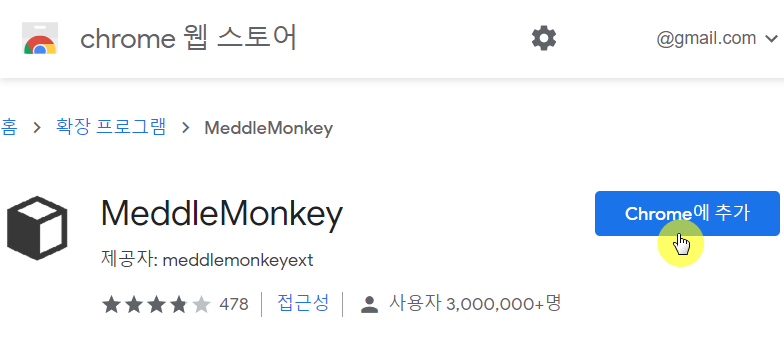
- "확장 프로그램 추가"를 클릭 합니다.
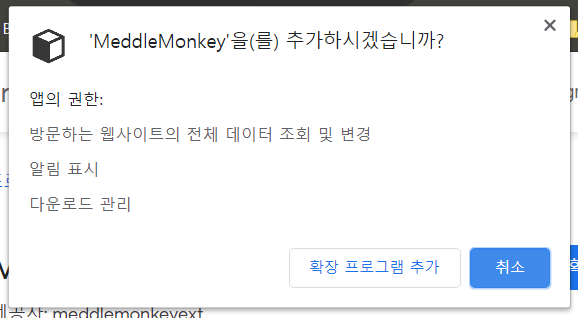
3. MeddleMonkey 셋팅
- 설치 경로로 이동 합니다.
https://ko.savefrom.net/user.php?helper=userjs
- "화면의 맨 아래"까지 스크롤을 내려봅니다.

- 아래와 같은 화면이 나오면 "스크립트 설치"를 클릭 합니다.

- "Confirm Installation" 을 클릭 합니다.
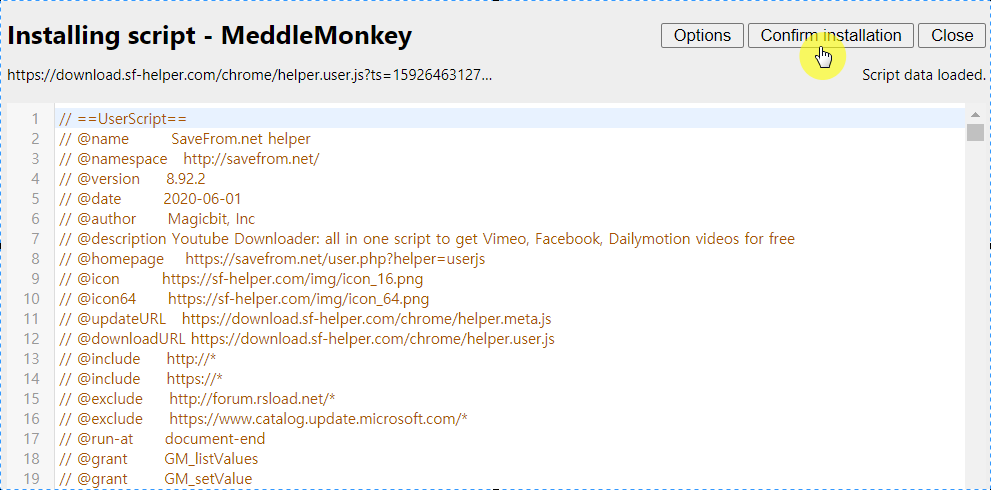
- "Script installed" 라는 문구가 나오면 셋팅이 완료 되었습니다. 이제 유튜브로 이동해 봅시다.
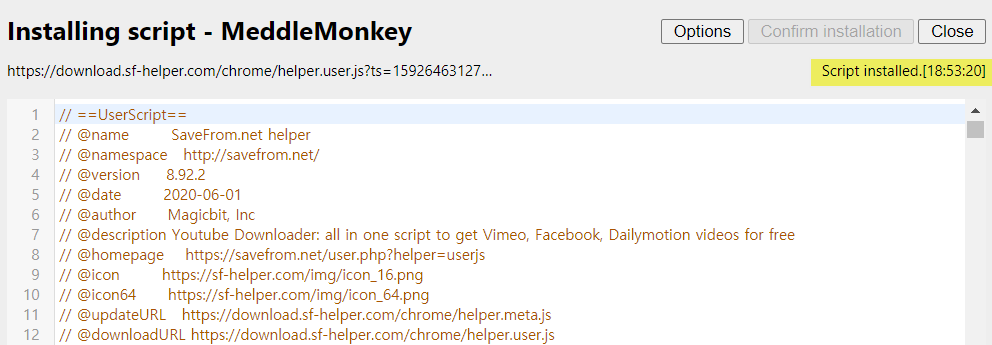
- 유튜브로 이동하여 원하는 영상을 찾아봅니다.
- 영상 아래에 보면 다운로드 버튼이 생성 된것을 볼수 있습니다.
- 유튜브 추출 이나 유튜브 음원 추출을 이용하시면 됩니다.
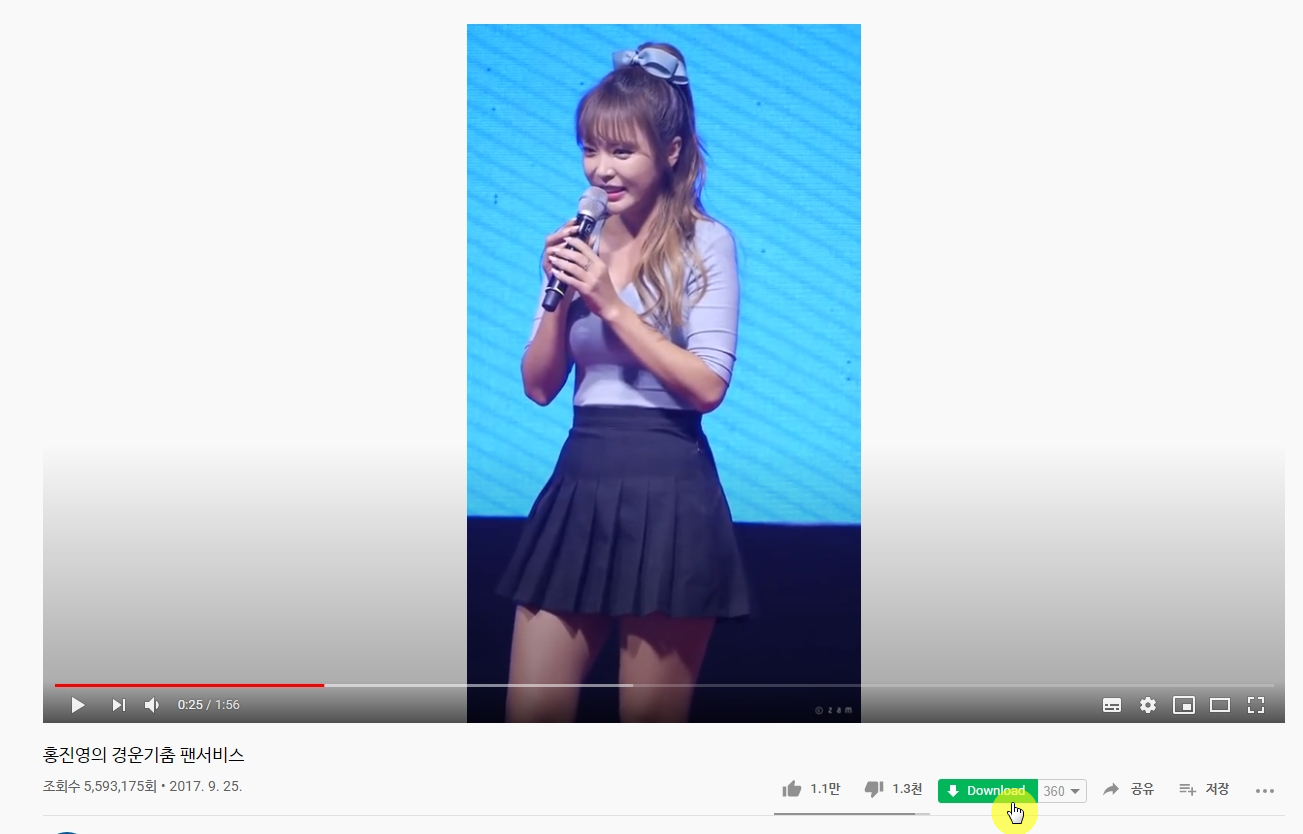
크롬 확장프로그램 유튜브 추출
유튜브 음원추출 크롬
유튜브 음원추출 mp3
유튜브 음원추출 방법
유튜브 추출 프로그램
유튜브 추출 사이트
크롬 유튜브 다운로드

'알아두면 쓸모있는' 카테고리의 다른 글
| [추천] 근면 성실에 대한 좌우명 모음 (0) | 2021.05.11 |
|---|---|
| 추석명절 인사말 모음 (0) | 2020.09.29 |
| 쿠팡파트너스 추천인코드 AF0171259 (0) | 2020.08.23 |
| [링크] 토렌트 사이트 추천순위 TOP 10 (2020년) (4) | 2020.08.16 |
| 미국구글 바로가기(미국, 영국,호주,프랑스,일본) (0) | 2020.04.24 |



